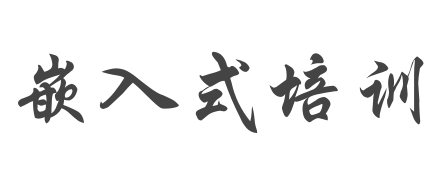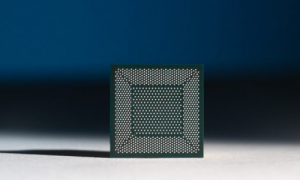今年8月初,微软宣布旗下应用程序 “Your Phone”将带来一项功能更新,就是支持在 PC 上运行安卓应用。近日,微软表示该功能正式向用户开放。, ,据悉,新功能目前仅适用于 Windows 10 Build 20185 及更高版本,并且目前仅支持部分三星的手机型号。当前该功能一次仅限一个 Android 应用程序,不过微软承诺今年晚些时候会允许多个应用从手机传输到 PC,但初期仅限于 Galaxy Note 20 系列用户使用。,IT之家获悉,该功能通过 Your Phone 应用程序,能够在 PC 端以独立窗口的形式运行安卓应用程序,并允许用户像普通桌面应用一样将其固定到任务栏上。,该功能包括:,在 Your Phone 应用中直接查看手机端已经安装的 Android 应用,添加最频繁使用的应用程序到收藏区域,或者在应用程序中搜索,以便更快访问。,直接在 PC 端打开任意移动应用程序,应用和你投屏的手机屏幕能够在 PC 端以独立窗口运行,将你的移动应用程序固定在 Windows 任务栏或开始菜单上。,通过关注所有应用程序列表或您的收藏夹中的应用程序通知徽章(未读通知)来了解动态,目前已经适用于部分运行 Android 9.0 及更高版本的 Android 手机,包括:,三星 Galaxy Note 9,三星 Galaxy S9,三星 Galaxy S9+,三星 Galaxy Note10,三星 Galaxy Note10+,三星 Galaxy Note10 Lite,三星 Galaxy Fold,三星 Galaxy S10,三星 Galaxy S10+,三星 Galaxy S10 Lite,三星 Galaxy S10e,三星 Galaxy A8s,三星 Galaxy A30s,三星 Galaxy A31,三星 Galaxy A40,三星 Galaxy A41,三星 Galaxy A50,三星 Galaxy A50s,三星 Galaxy A51,三星 Galaxy A60,三星 Galaxy A70,三星 Galaxy A70s,三星 Galaxy A71,三星 Galaxy A71 5G,三星 Galaxy A80,三星 Galaxy A90s,三星 Galaxy A90 5G,三星 Galaxy S20,三星 Galaxy S20+,三星 Galaxy S20 Ultra,三星 Galaxy XCover Pro,三星 Galaxy Z Flip,可以发现现在主要还是三星的手机。
,据悉,新功能目前仅适用于 Windows 10 Build 20185 及更高版本,并且目前仅支持部分三星的手机型号。当前该功能一次仅限一个 Android 应用程序,不过微软承诺今年晚些时候会允许多个应用从手机传输到 PC,但初期仅限于 Galaxy Note 20 系列用户使用。,IT之家获悉,该功能通过 Your Phone 应用程序,能够在 PC 端以独立窗口的形式运行安卓应用程序,并允许用户像普通桌面应用一样将其固定到任务栏上。,该功能包括:,在 Your Phone 应用中直接查看手机端已经安装的 Android 应用,添加最频繁使用的应用程序到收藏区域,或者在应用程序中搜索,以便更快访问。,直接在 PC 端打开任意移动应用程序,应用和你投屏的手机屏幕能够在 PC 端以独立窗口运行,将你的移动应用程序固定在 Windows 任务栏或开始菜单上。,通过关注所有应用程序列表或您的收藏夹中的应用程序通知徽章(未读通知)来了解动态,目前已经适用于部分运行 Android 9.0 及更高版本的 Android 手机,包括:,三星 Galaxy Note 9,三星 Galaxy S9,三星 Galaxy S9+,三星 Galaxy Note10,三星 Galaxy Note10+,三星 Galaxy Note10 Lite,三星 Galaxy Fold,三星 Galaxy S10,三星 Galaxy S10+,三星 Galaxy S10 Lite,三星 Galaxy S10e,三星 Galaxy A8s,三星 Galaxy A30s,三星 Galaxy A31,三星 Galaxy A40,三星 Galaxy A41,三星 Galaxy A50,三星 Galaxy A50s,三星 Galaxy A51,三星 Galaxy A60,三星 Galaxy A70,三星 Galaxy A70s,三星 Galaxy A71,三星 Galaxy A71 5G,三星 Galaxy A80,三星 Galaxy A90s,三星 Galaxy A90 5G,三星 Galaxy S20,三星 Galaxy S20+,三星 Galaxy S20 Ultra,三星 Galaxy XCover Pro,三星 Galaxy Z Flip,可以发现现在主要还是三星的手机。
微软 Your Phone 新功能开放:可在 PC 端运行安卓应用
今年8月初,微软宣布旗下应用程序 “Your Phone”将带来一项功能更新,就是支持在 PC 上运行安卓应用。近日,微软表示该功能正式向用户开放。, ,据悉,新功能目前…